

Musíte být přihlášen
Category


Fotografie slouží pouze pro informační účely. Zobrazit specifikaci produktu
please use latin characters

| Parameter | Size |
| Electrical Parameters | |
| Supply Voltage | 90-250V AC 50/60Hz |
| Maximum Power Consumption | 7VA |
| Connections | Power terminal 2.5mm2, signal terminal 1.5mm2 |
| Environmental Conditions | |
| Operating/Storage Temperature | 0…+50°C/-25…70°C |
| Degree of Protection | According to EN 60529; Front panel: IP65, Rear panel: IP20 |
| Enclosure | |
| Mounting Type | Mounting by compression on the panel |
| Dimensions (width x height x depth) | 96x96x81mm |
| Weight | Approx. 400g |
| Enclosure Materials | Uses self-extinguishing plastics |

Note:
1) Power cables must meet the requirements of IEC 60277 or IEC 60245 standards.
2) According to safety regulations, the main switch must be in a location easily accessible to the operator and must have labeling indicating its importance to the device.
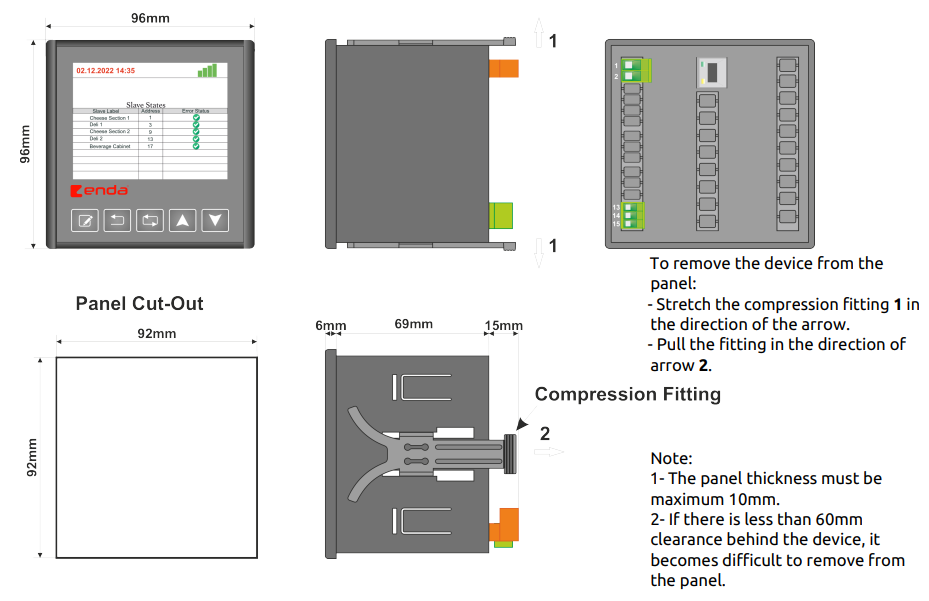
| Translation | |
| Original | Polish Translation |
| To remove the device from the panel: - Stretch the compression fitting 1 in the direction of the arrow. - Pull the fitting in the direction of arrow 2. |
Aby odłączyć urządzenie od panelu: - Rozciągnąć złączkę zaciskową 1 w kierunku wskazanym strzałką. - Pociągnij złączkę w kierunku wskazanym strzałką 2. |
| Panel Cut-Out | Wycięcie w panelu |
| Compression Fitting | Mocowanie kompresyjne |
| Note: 1- The panel thickness must be maximum 10mm. 2- If there is less than 60mm clearance behind the device, it becomes difficult to remove from the panel. |
Uwaga: 1- Grubość panelu musi wynosić maksymalnie 10 mm. 2- Jeśli za urządzeniem jest mniej niż 60 mm wolnej przestrzeni, usunięcie go z panelu będzie utrudnione. |

| Button | Description |
 |
Changing parameter in “Menu Mode” |
 |
Return to the previous page in “Menu Mode” and exit from the current tab |
 |
Enter “Menu Mode” and navigate between options in “Menu Mode” |
 |
Increase the value of the selected parameter in “Menu Mode” |
 |
Decrease the value of the selected parameter in “Menu Mode” |
| Tab | Description |
 |
Tab for entering IP addresses, subnet masks, gateways, etc. |
 |
Tab for setting BaudRate and other communication settings |
 |
Tab for pairing the ERC device with the server |
 |
Tab showing authorized email addresses |
 |
Tab showing monitored parameters |
 |
Tab for menu updates |
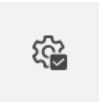 |
Tab for resetting to factory settings |
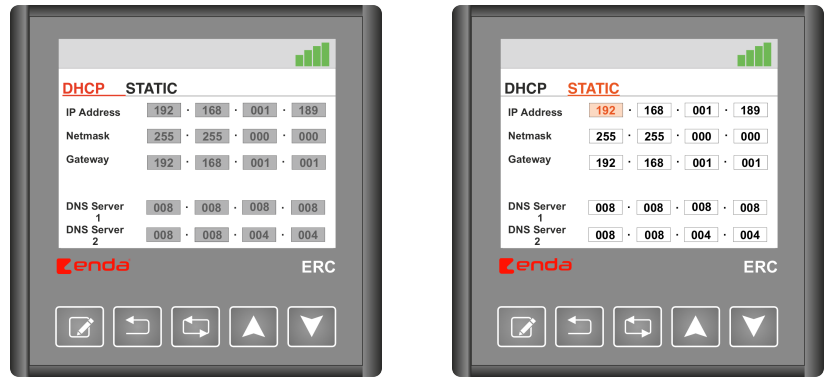
·


| Translation | |
| Original | Polish Translation |
| MODBUS CONNECTION DIAGRAM | Schemat połączenia Modbus |
| Master Device | Urządzenie nadrzędne |
| Slave Device | Urządzenie podrzędne |
| Maximum 10 slave devices can be controlled | Maksymalnie 10 urządzeń podrzędnych może być kontrolowanych |
| The communication line should be terminated with a 120 Ohm resistor at the beginning and end. | Linia komunikacyjna powinna posiadać terminator 120 Ohm na początku i końcu. |





| Icon | Definition | Description | ||
 |
(1) Ethernet Status | Indicates whether the Ethernet cable is connected to the ERC device. | ||
| (2) IP Status | Indicates whether the ERC device has obtained an IP address. | |||
| (3) Internet Status | Indicates whether the ERC device has an internet connection. | |||
| (4) Server Connection Status | Indicates the state of the connection between the ERC device and the server. | |||
 |
Slave Device Error Status | Indicates a connection error with the slave device connected to the ERC device. | ||
Also read:
Increase Efficiency and Safety: How the Industrial IoT Gateway ERC Modernizes Production Management
Revolution in Modern Automation: The Industrial IoT Gateway ERC from ENDA
Industrial IoT Gateway ERC in Food Production
Industrial IoT Gateway ENDA ERC in Pharmaceutical Manufacturing
Máte zájem o tento produkt? Potřebujete další informace nebo individuální ceny?
musíš být přihlášen

| Parameter | Size |
| Electrical Parameters | |
| Supply Voltage | 90-250V AC 50/60Hz |
| Maximum Power Consumption | 7VA |
| Connections | Power terminal 2.5mm2, signal terminal 1.5mm2 |
| Environmental Conditions | |
| Operating/Storage Temperature | 0…+50°C/-25…70°C |
| Degree of Protection | According to EN 60529; Front panel: IP65, Rear panel: IP20 |
| Enclosure | |
| Mounting Type | Mounting by compression on the panel |
| Dimensions (width x height x depth) | 96x96x81mm |
| Weight | Approx. 400g |
| Enclosure Materials | Uses self-extinguishing plastics |

Note:
1) Power cables must meet the requirements of IEC 60277 or IEC 60245 standards.
2) According to safety regulations, the main switch must be in a location easily accessible to the operator and must have labeling indicating its importance to the device.
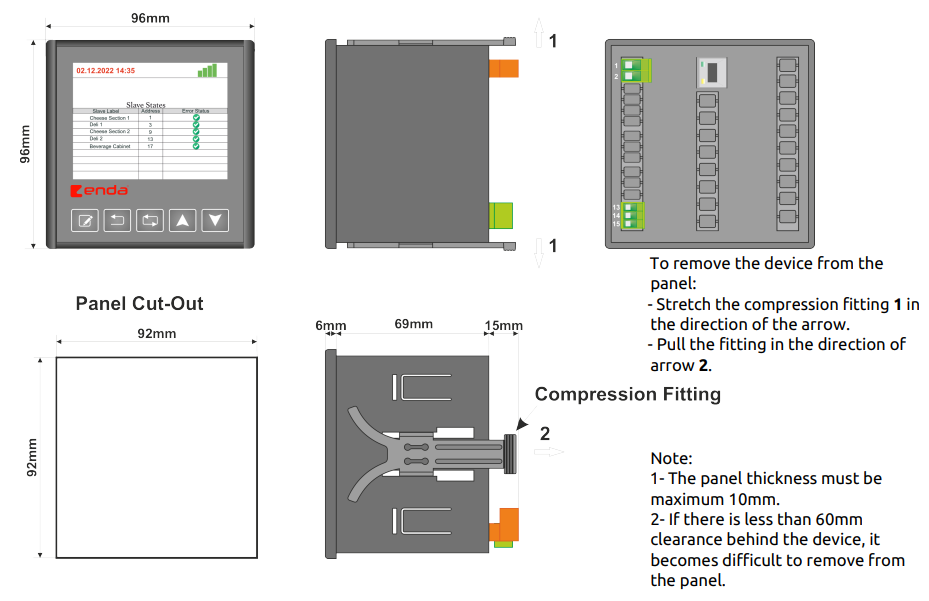
| Translation | |
| Original | Polish Translation |
| To remove the device from the panel: - Stretch the compression fitting 1 in the direction of the arrow. - Pull the fitting in the direction of arrow 2. |
Aby odłączyć urządzenie od panelu: - Rozciągnąć złączkę zaciskową 1 w kierunku wskazanym strzałką. - Pociągnij złączkę w kierunku wskazanym strzałką 2. |
| Panel Cut-Out | Wycięcie w panelu |
| Compression Fitting | Mocowanie kompresyjne |
| Note: 1- The panel thickness must be maximum 10mm. 2- If there is less than 60mm clearance behind the device, it becomes difficult to remove from the panel. |
Uwaga: 1- Grubość panelu musi wynosić maksymalnie 10 mm. 2- Jeśli za urządzeniem jest mniej niż 60 mm wolnej przestrzeni, usunięcie go z panelu będzie utrudnione. |

| Button | Description |
 |
Changing parameter in “Menu Mode” |
 |
Return to the previous page in “Menu Mode” and exit from the current tab |
 |
Enter “Menu Mode” and navigate between options in “Menu Mode” |
 |
Increase the value of the selected parameter in “Menu Mode” |
 |
Decrease the value of the selected parameter in “Menu Mode” |
| Tab | Description |
 |
Tab for entering IP addresses, subnet masks, gateways, etc. |
 |
Tab for setting BaudRate and other communication settings |
 |
Tab for pairing the ERC device with the server |
 |
Tab showing authorized email addresses |
 |
Tab showing monitored parameters |
 |
Tab for menu updates |
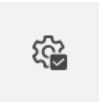 |
Tab for resetting to factory settings |
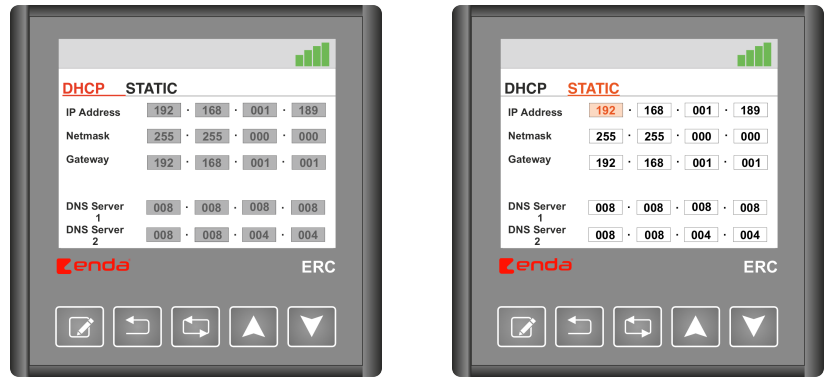
·


| Translation | |
| Original | Polish Translation |
| MODBUS CONNECTION DIAGRAM | Schemat połączenia Modbus |
| Master Device | Urządzenie nadrzędne |
| Slave Device | Urządzenie podrzędne |
| Maximum 10 slave devices can be controlled | Maksymalnie 10 urządzeń podrzędnych może być kontrolowanych |
| The communication line should be terminated with a 120 Ohm resistor at the beginning and end. | Linia komunikacyjna powinna posiadać terminator 120 Ohm na początku i końcu. |





| Icon | Definition | Description | ||
 |
(1) Ethernet Status | Indicates whether the Ethernet cable is connected to the ERC device. | ||
| (2) IP Status | Indicates whether the ERC device has obtained an IP address. | |||
| (3) Internet Status | Indicates whether the ERC device has an internet connection. | |||
| (4) Server Connection Status | Indicates the state of the connection between the ERC device and the server. | |||
 |
Slave Device Error Status | Indicates a connection error with the slave device connected to the ERC device. | ||
Also read:
Increase Efficiency and Safety: How the Industrial IoT Gateway ERC Modernizes Production Management
Revolution in Modern Automation: The Industrial IoT Gateway ERC from ENDA
Industrial IoT Gateway ERC in Food Production
Industrial IoT Gateway ENDA ERC in Pharmaceutical Manufacturing
 Industrial IoT Gateway ENDA ERC – In Pharmaceutical Manufacturing
Industrial IoT Gateway ENDA ERC – In Pharmaceutical Manufacturing
 Industrial IoT Gateway ERC in Food Production
Industrial IoT Gateway ERC in Food Production
 Enhancing Plastic Production with ENDA ERC Industrial IoT Gateway: Data Integration, Monitoring, and Remote Management
Enhancing Plastic Production with ENDA ERC Industrial IoT Gateway: Data Integration, Monitoring, and Remote Management
Vaše hodnocení nelze odeslat
Nahlásit komentář
Zpráva odeslána
Váš podnět nelze odeslat
Napište svůj názor
Zkontrolovat před odesláním
Vaši recenzi nelze odeslat
