


Category



Фотографии предназначены только для информационных целей. Посмотреть спецификацию продукта
please use latin characters
The FQ vision sensor is our most compact solution with a camera and vision controller integrated into one housing. Thanks to its built-in lens and high-performance LEDs, there is no need for costly and space-consuming external lighting. IP67 protection class allows the FQ sensor to be used even in harsh environments.

The Omron FQ vision sensor is not only revolutionary in terms of ease of use but also delivers top-quality, sharp images. For the first time in this class, a full range of advanced image capturing and processing functions is available. Powerful LEDs, HDR technology, and polarizing and halation filters enable stable surface inspection where traditional vision sensors cannot detect anything. A clear image also simplifies installation, as the viewing angle is no longer critical.
| Printing Industry: multi-colored objects |
Electronic Components: lowest contrast |
Automotive Industry: shiny and reflective parts |
|---|---|---|
 |
 |
 |
Full-spectrum color detection All RGB color gradations (over 16 million) are processed directly – no need to convert to grayscale or apply color filters. |
Intensive lighting Contrast used to be a major issue in image processing. But with the FQ vision sensor, every image is bright, sharp, and features perfect contrast for stable results. |
HDR technology detection Lighting variations can cause glare or halation. HDR technology minimizes these effects, greatly enhancing inspection stability and preventing errors due to minor part differences or changes in positioning. |
The flexibility and simplicity of the Omron FQ vision sensor are evident in its design, functionality, and ease of use.
Suitable for all applications involving product processing and packaging, the FQ sensor can be adapted to meet even the most demanding requirements and integrate with any vision inspection concept.
The user has full control over the operation of the Omron FQ vision sensor, including live image preview. Simply connect the TouchFinder console or software interface on a PC when needed. The console can be installed permanently on a DIN rail or used portably with battery power for even greater operational freedom.
If your application uses multiple FQ vision sensors, they can be connected and managed via a single TouchFinder screen or software on one PC.
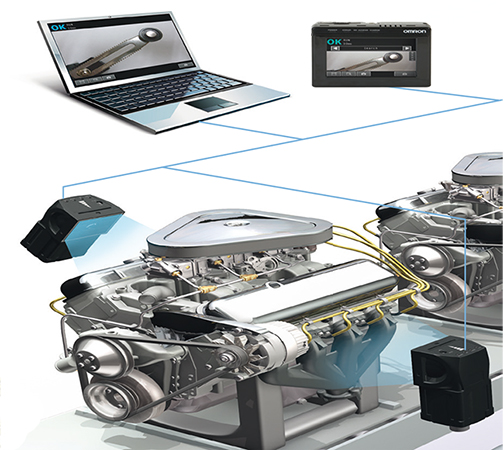
Whether working with large or small objects, the Omron FQ vision sensor series has a model that’s just right.
Choose a device with the appropriate range and adjust the field of view to match the application. Focus adjustment is quick and easy, enabling the sensor to tackle a wide variety of tasks.
Wide range: field of view from 7.5 to 300 mm.
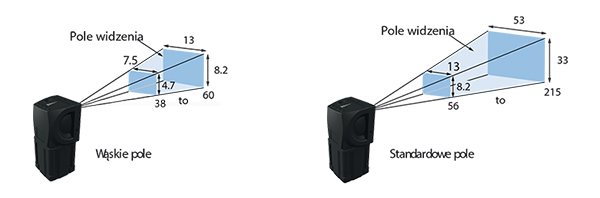
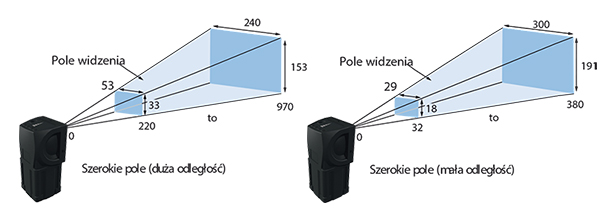
The FQ vision sensor offers a whole new level of simplicity and intuitiveness in operation. With an innovatively designed navigation menu, the user always knows where they are. Thanks to clear, step-by-step guidance during operation, users can quickly learn how to access the desired settings directly.
With numerous auto-adjustment functions, the FQ sensor helps to easily find optimal settings. It also assists with initial setup and fine-tuning configuration adjustments. Users don't need to be vision sensor experts, as the device is equipped with intelligence that supports less experienced operators.
Inspection results can be viewed in various modes: general overview, detailed, trend tracking, or histogram. The FQ sensor's display options provide all the data needed to make informed production decisions.
 |
 |
 |
 |
 |
 |
| Result Overview The results of all inspection elements are displayed in a single view. Tapping on individual results opens detailed information about them. |
Trend Monitoring Historical inspection data can be viewed as a time-based graph. This allows easy monitoring of quality trends in production, enabling quick corrective action if quality declines. |
Histogram Displays the distribution of all measurement results, providing immediate insight into overall production quality. |
Real-time Threshold Adjustment
The FQ vision sensor allows for quick and easy parameter tuning in real time. Eliminating the need to stop the equipment for tuning and optimization helps avoid machine downtime.

Inspection History Logging
Historical result logging is useful when testing a new production line. Samples are included on the line, and the inspection results are recorded. The saved data can be reviewed on a time scale graph and used to adjust threshold conditions. File logging occurs seamlessly during operation. Large-scale inspection histories are saved on SD cards, enabling later traceability.
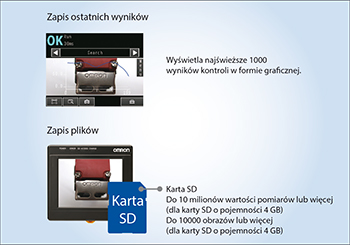
Automatic Detection
When multiple sensors are connected to the Touch Finder, the display automatically switches to the sensor that has triggered an NG result.
This enables dynamic visualization of rejected conditions.
Real Color Detection
Most vision sensors on the market use grayscale image processing due to the high load of processing color images. Unfortunately, many applications become unsuitable or unstable when using grayscale, especially when color control is required or image contrast is weak.
To address these issues, the FQ vision sensor combines a powerful processor unit and real-color processing technology, allowing for fast inspection using color images. The same technology is used in Omron's flagship vision sensor model and is widely adopted in the industry.
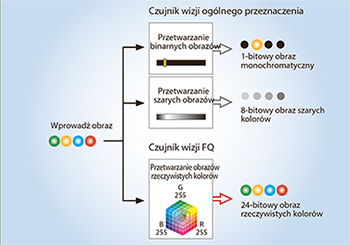
HDR Detection
Glossy and reflective surfaces can often cause halation, i.e., uneven brightness in the image, and combined with unstable object positioning, can lead to unreliable inspection. This halation is a result of the narrow dynamic range of standard vision sensors.
The FQ vision sensor uses Omron's HDR (High Dynamic Range) imaging technology, which increases the system's dynamic range by up to 16 times compared to standard vision sensors.
As a result, highly reflective objects can be detected stably, even when their position varies.
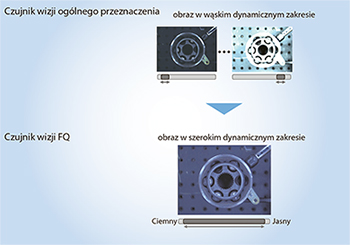
High-power Lighting
Providing appropriate lighting for inspection is often a critical factor for proper application performance, especially when inspection is conducted over wide fields of view or under inconsistent lighting.
To address these challenges, a new DR optical system was developed for the FQ vision sensor. It effectively utilizes the full LED light to maintain consistent brightness across the entire field of view. The brightness level is twice as high compared to other models.
The FQ vision sensor also includes a polarization filter, which eliminates specular reflections from shiny objects. This ensures reliable and consistent inspection results. Also check other vision inspection systems available in our assortment.
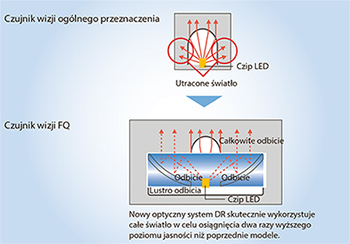
| Standard Configuration | Multiple Connection |
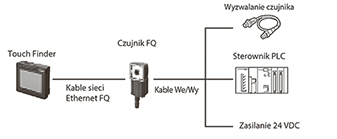 |
 |
Вы заинтересованы в этом продукте? Вам нужна дополнительная информация или индивидуальные расценки?
Вы должны быть зарегистрированы
The FQ vision sensor is our most compact solution with a camera and vision controller integrated into one housing. Thanks to its built-in lens and high-performance LEDs, there is no need for costly and space-consuming external lighting. IP67 protection class allows the FQ sensor to be used even in harsh environments.

The Omron FQ vision sensor is not only revolutionary in terms of ease of use but also delivers top-quality, sharp images. For the first time in this class, a full range of advanced image capturing and processing functions is available. Powerful LEDs, HDR technology, and polarizing and halation filters enable stable surface inspection where traditional vision sensors cannot detect anything. A clear image also simplifies installation, as the viewing angle is no longer critical.
| Printing Industry: multi-colored objects |
Electronic Components: lowest contrast |
Automotive Industry: shiny and reflective parts |
|---|---|---|
 |
 |
 |
Full-spectrum color detection All RGB color gradations (over 16 million) are processed directly – no need to convert to grayscale or apply color filters. |
Intensive lighting Contrast used to be a major issue in image processing. But with the FQ vision sensor, every image is bright, sharp, and features perfect contrast for stable results. |
HDR technology detection Lighting variations can cause glare or halation. HDR technology minimizes these effects, greatly enhancing inspection stability and preventing errors due to minor part differences or changes in positioning. |
The flexibility and simplicity of the Omron FQ vision sensor are evident in its design, functionality, and ease of use.
Suitable for all applications involving product processing and packaging, the FQ sensor can be adapted to meet even the most demanding requirements and integrate with any vision inspection concept.
The user has full control over the operation of the Omron FQ vision sensor, including live image preview. Simply connect the TouchFinder console or software interface on a PC when needed. The console can be installed permanently on a DIN rail or used portably with battery power for even greater operational freedom.
If your application uses multiple FQ vision sensors, they can be connected and managed via a single TouchFinder screen or software on one PC.
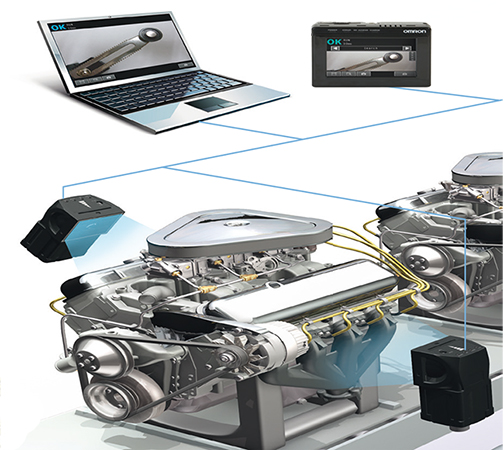
Whether working with large or small objects, the Omron FQ vision sensor series has a model that’s just right.
Choose a device with the appropriate range and adjust the field of view to match the application. Focus adjustment is quick and easy, enabling the sensor to tackle a wide variety of tasks.
Wide range: field of view from 7.5 to 300 mm.
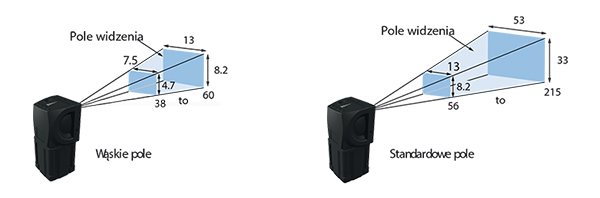
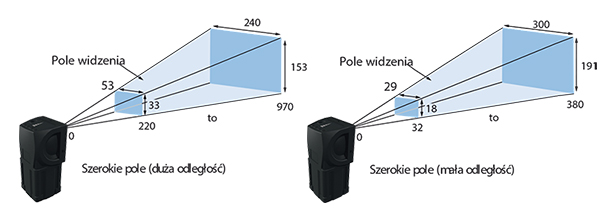
The FQ vision sensor offers a whole new level of simplicity and intuitiveness in operation. With an innovatively designed navigation menu, the user always knows where they are. Thanks to clear, step-by-step guidance during operation, users can quickly learn how to access the desired settings directly.
With numerous auto-adjustment functions, the FQ sensor helps to easily find optimal settings. It also assists with initial setup and fine-tuning configuration adjustments. Users don't need to be vision sensor experts, as the device is equipped with intelligence that supports less experienced operators.
Inspection results can be viewed in various modes: general overview, detailed, trend tracking, or histogram. The FQ sensor's display options provide all the data needed to make informed production decisions.
 |
 |
 |
 |
 |
 |
| Result Overview The results of all inspection elements are displayed in a single view. Tapping on individual results opens detailed information about them. |
Trend Monitoring Historical inspection data can be viewed as a time-based graph. This allows easy monitoring of quality trends in production, enabling quick corrective action if quality declines. |
Histogram Displays the distribution of all measurement results, providing immediate insight into overall production quality. |
Real-time Threshold Adjustment
The FQ vision sensor allows for quick and easy parameter tuning in real time. Eliminating the need to stop the equipment for tuning and optimization helps avoid machine downtime.

Inspection History Logging
Historical result logging is useful when testing a new production line. Samples are included on the line, and the inspection results are recorded. The saved data can be reviewed on a time scale graph and used to adjust threshold conditions. File logging occurs seamlessly during operation. Large-scale inspection histories are saved on SD cards, enabling later traceability.
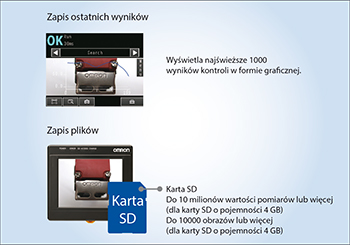
Automatic Detection
When multiple sensors are connected to the Touch Finder, the display automatically switches to the sensor that has triggered an NG result.
This enables dynamic visualization of rejected conditions.
Real Color Detection
Most vision sensors on the market use grayscale image processing due to the high load of processing color images. Unfortunately, many applications become unsuitable or unstable when using grayscale, especially when color control is required or image contrast is weak.
To address these issues, the FQ vision sensor combines a powerful processor unit and real-color processing technology, allowing for fast inspection using color images. The same technology is used in Omron's flagship vision sensor model and is widely adopted in the industry.
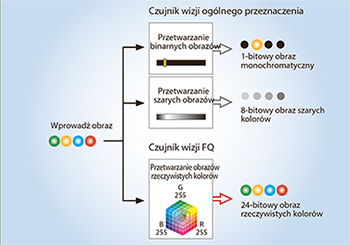
HDR Detection
Glossy and reflective surfaces can often cause halation, i.e., uneven brightness in the image, and combined with unstable object positioning, can lead to unreliable inspection. This halation is a result of the narrow dynamic range of standard vision sensors.
The FQ vision sensor uses Omron's HDR (High Dynamic Range) imaging technology, which increases the system's dynamic range by up to 16 times compared to standard vision sensors.
As a result, highly reflective objects can be detected stably, even when their position varies.
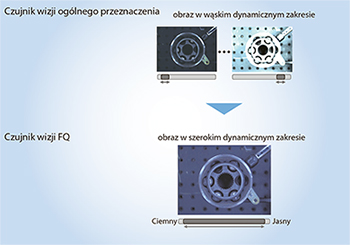
High-power Lighting
Providing appropriate lighting for inspection is often a critical factor for proper application performance, especially when inspection is conducted over wide fields of view or under inconsistent lighting.
To address these challenges, a new DR optical system was developed for the FQ vision sensor. It effectively utilizes the full LED light to maintain consistent brightness across the entire field of view. The brightness level is twice as high compared to other models.
The FQ vision sensor also includes a polarization filter, which eliminates specular reflections from shiny objects. This ensures reliable and consistent inspection results. Also check other vision inspection systems available in our assortment.
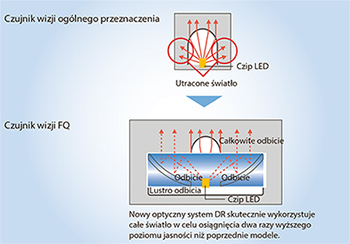
| Standard Configuration | Multiple Connection |
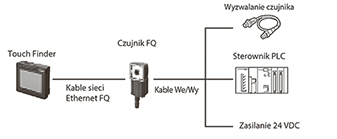 |
 |
 Электронный набор и силовые компоненты – как создать собственные электронные устройства?
Электронный набор и силовые компоненты – как создать собственные электронные устройства?
Не удаётся отправить вашу оценку отзыва
Пожаловаться на комментарий
Жалоба отправлена
Не удаётся отправить вашу жалобу
Оставьте свой отзыв
Отзыв отправлен
Не удаётся отправить отзыв
